
3 Ways Your Directory Listing Gets You Noticed

Website Information
It is important for all members to have contact information on their profile. This is the first information potential customers see. Are all of your boxes checked? To edit your contact information:
- Log into your account
- Click My Directory Listing(s)
- Fill in your web page content, categories, contact information, social media links, highlights, and keywords.
- Make sure to click Save
- NOTE: Our ChamberMaster directory is keyword-based. It is important to designate as many keywords for your listing as you can.
Logo, Pictures, and Videos
Having your logo and pictures displayed on your profile in the directory will really get you noticed! To upload images:
- Log into your account
- Click My Directory Listing(s)
- Click on the circle by your company name to add your logo
- Click Pictures and Videos to add photo galleries and/or logos and YouTube video links
- Make sure to click Save
Categories
All members who have a directory listing should designate one or more categories to associate their company with. Directory visitors can choose from various category quick links to find the business they are looking for. Will your listing show up? To designate categories:
- Log into your account
- Click My Directory Listing(s)
- Click Categories
- You can designate all categories that are applicable
- Make sure to click Save
Do you have questions about your membership level? Contact our Membership Manager. We will work hard to make sure you are at the level that makes the most sense for your needs. For more instruction on how to update your Directory Listing, watch this short video.
Images
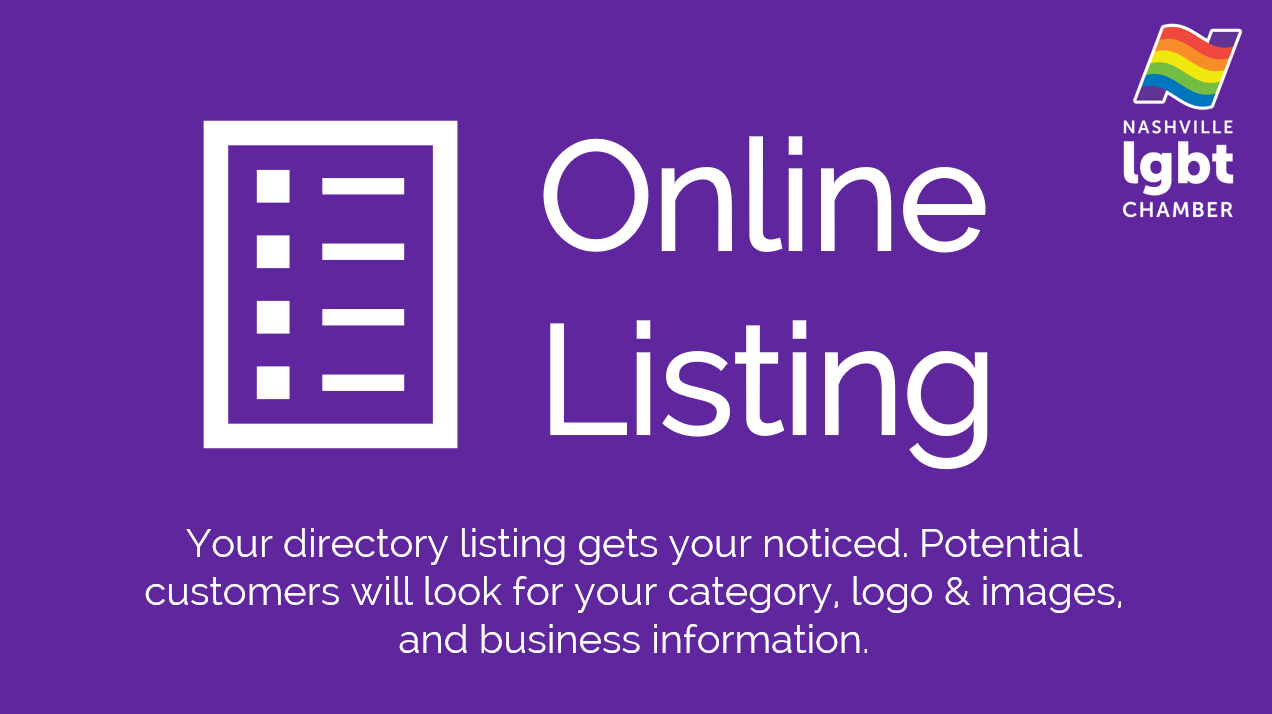
Powered By GrowthZone

